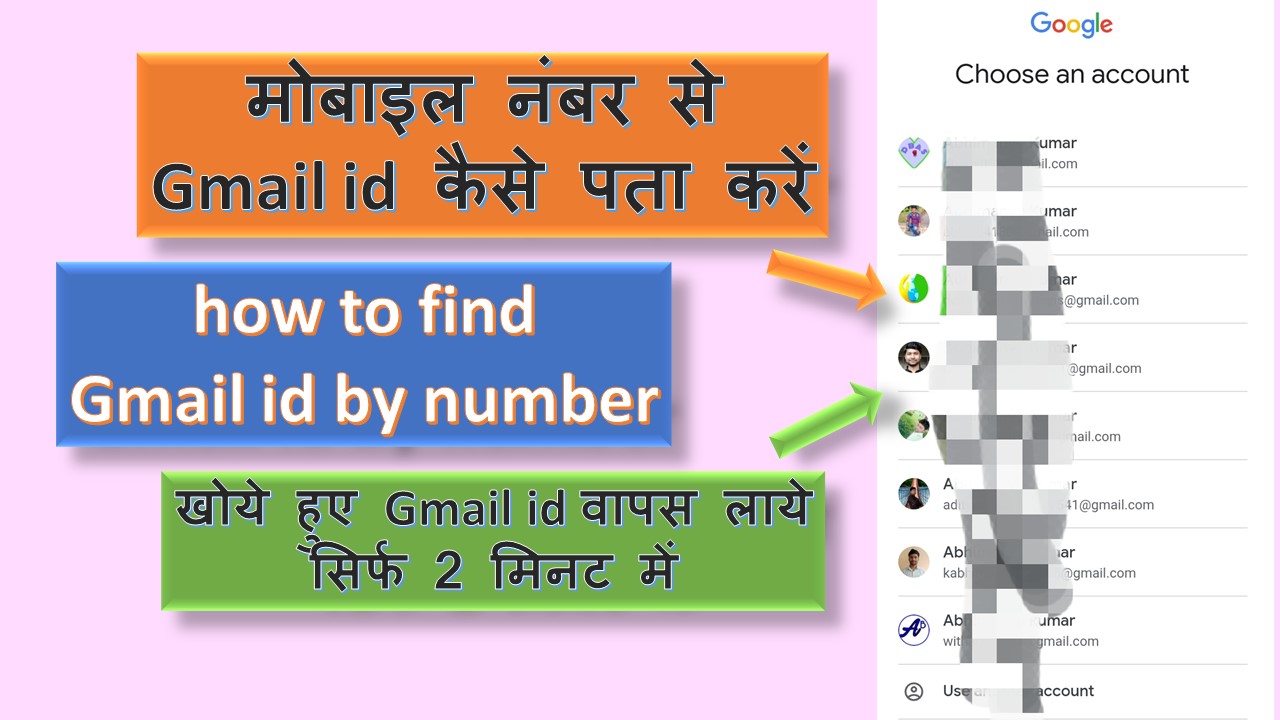mobile number se gmail kaise nikale | how to find Gmail id by number
mobile number se Gmail Kaise nikale. दोस्तों कभी-कभी हम किसी एक mobile number से इतना Gmail id बना लेतें हैं| की हम लोग ये भूल जातें हैं| कि मेरे mobile number से कौन-कौन सा Gmail बन चूका है| और कभी-कभी बहुत जरुरी भी होता है किसी Gmail को ढूँढना| क्योकि हो सकता है की उस Gmail में कोई जरुरी documents हो| तो दोस्तों आज हम इस पेज में यही जानेंगे कि अपने खोये हुए Gmail id को कैसे खोज सकतें हैं| Aapne mobile number se Gmail Kaise nikale.| या ये कहें कि, मेरे phone number से कितना Gmail id बना हुआ है| तो चलिये देखतें है कि कैसे ढूँढना है| Gmail id को step by step.
- PPF Account ka 5 new rules jane | PPF deposit rules 5th of every month
- Gmail se contact number Kaise nikale | how to save contacts to phone
- mobile number se Gmail kaise nikale | how to find Gmail id by number
- Ek Mobile No. se Kitna Gmail id Bana Sakte Hain | find gmail id
- RD Account Interest Rate Post Office 2022 | RD Account Full Details
- 4 Line Maa Papa ke Bare me Status Shayari | 4 Line with Image Shayari
- how to make money online | Kam time Me Jayda Paise Kaise Kamaye…
- English Shayari love 2 line | top 10 English Super Shayari 2022
- Atal Pension Yojana close full details | How to close Atal Pension Yojana
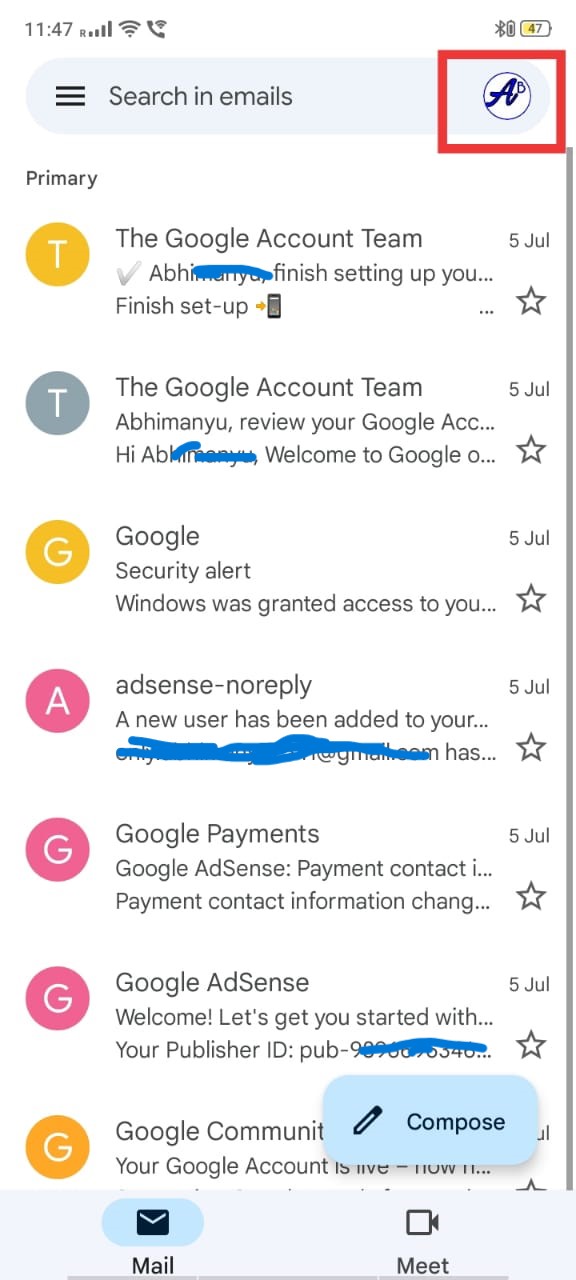
mobile number se Gmail Kaise nikale. दोस्तों इसकेलिए सबसे पहले आपको अपने mobile में Gmail open करना है| जहाँ से आप किसी को Gmail भेजतें हैं| और जहाँ से आप कहीं से आया हुआ Gmail देखतें हैं| दोस्तों जब आप फोन में Gmail id open करतें हैं| तो कुछ इस तरह से देखने को मिल जाता है| यहाँ पे आपको लेपट हैण्ड में उपर में आपके gmail profile के option देखने को मिलता है| वहाँ हो सकता है आपके नाम का पहला word दिखाई दे| या हो सकता यदि आप आपना कोई image लगाये होंगे| तो आपका image दिखाई दे| simply आपको उस profile icon पे click करना है| दोस्तों profile पे click करने के बाद| जो आपके phone में Gmail id login होगा वो दिखाई देगा| फिर आप थोड़ा सा scroll up करेंगे| निचे आपको दो option मिलेगा 1st add another account, 2nd manage account on this device, दोस्तों simply आपको add another account पे click करना है|
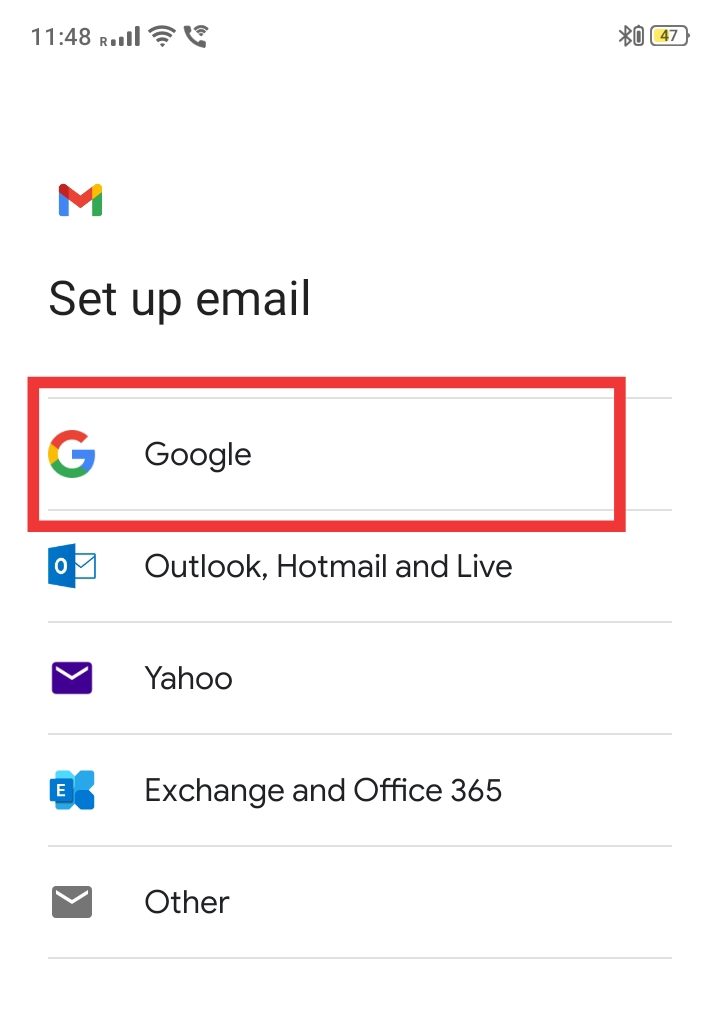
यहाँ पे आपको कुछ इस तरह को देखने को मिल जाता है| दोस्तों यहाँ आपको google, Outlook Hotmail and live, yahoo, Exchange and office 365 और other ये सब का option देखने को मिलता है| आपको google के option पे click करना है| जब आप google option पे click करतें है| तो आपसे password मांगेगा| वहाँ आपके mobile का जो password हो वो फिल कर देना है|
How to create a free blog click here
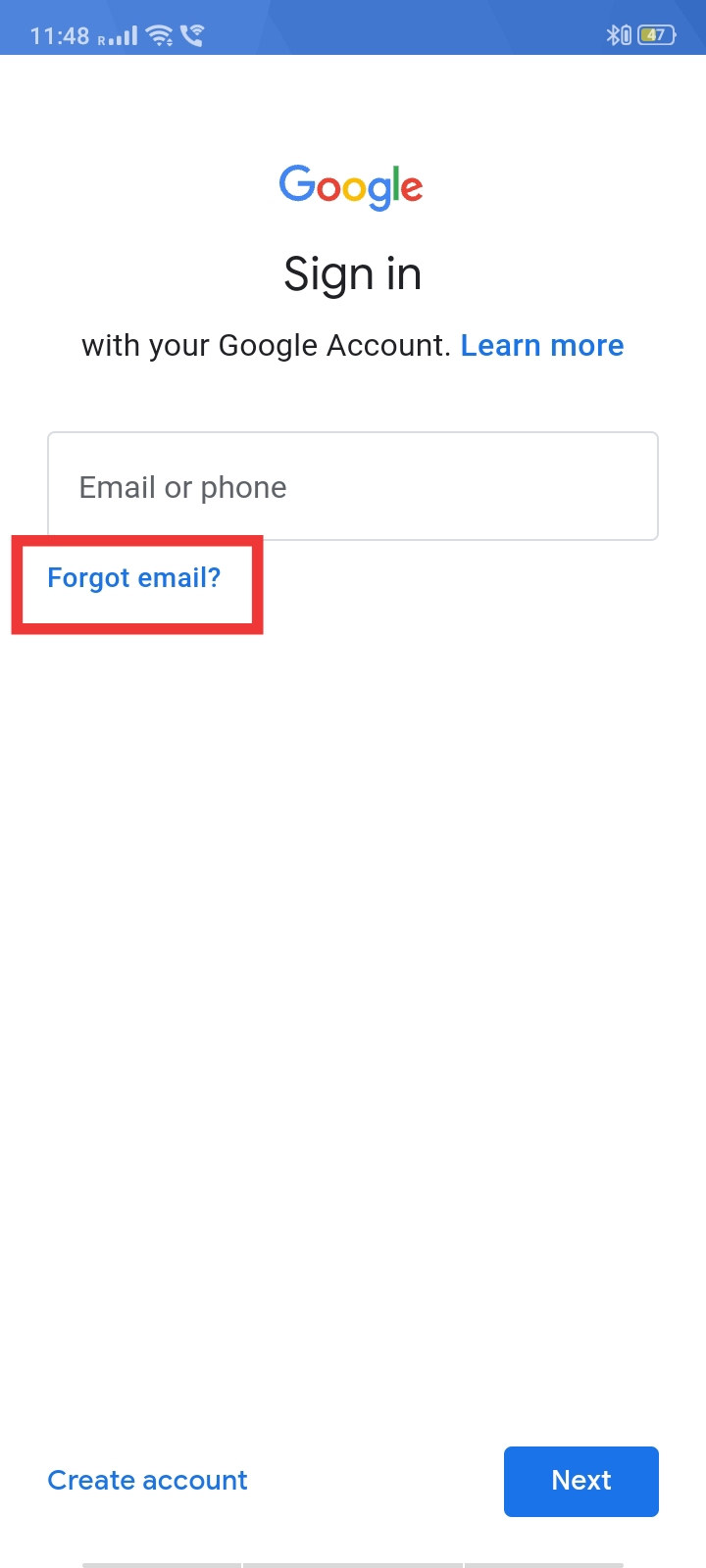
password डालने के बाद आपके mobile screen पे कुछ इस तरह के देखने को मिलता है| यहाँ आपको Gmail या phone number डालने का option मिलेगा| आपको email और phone number नहीं डालना है| उसके निचे forgot email का भी option मिलता है| आपको forgot email पे click करना है| क्योकि हमें आपना Gmail id ढूँढना है|
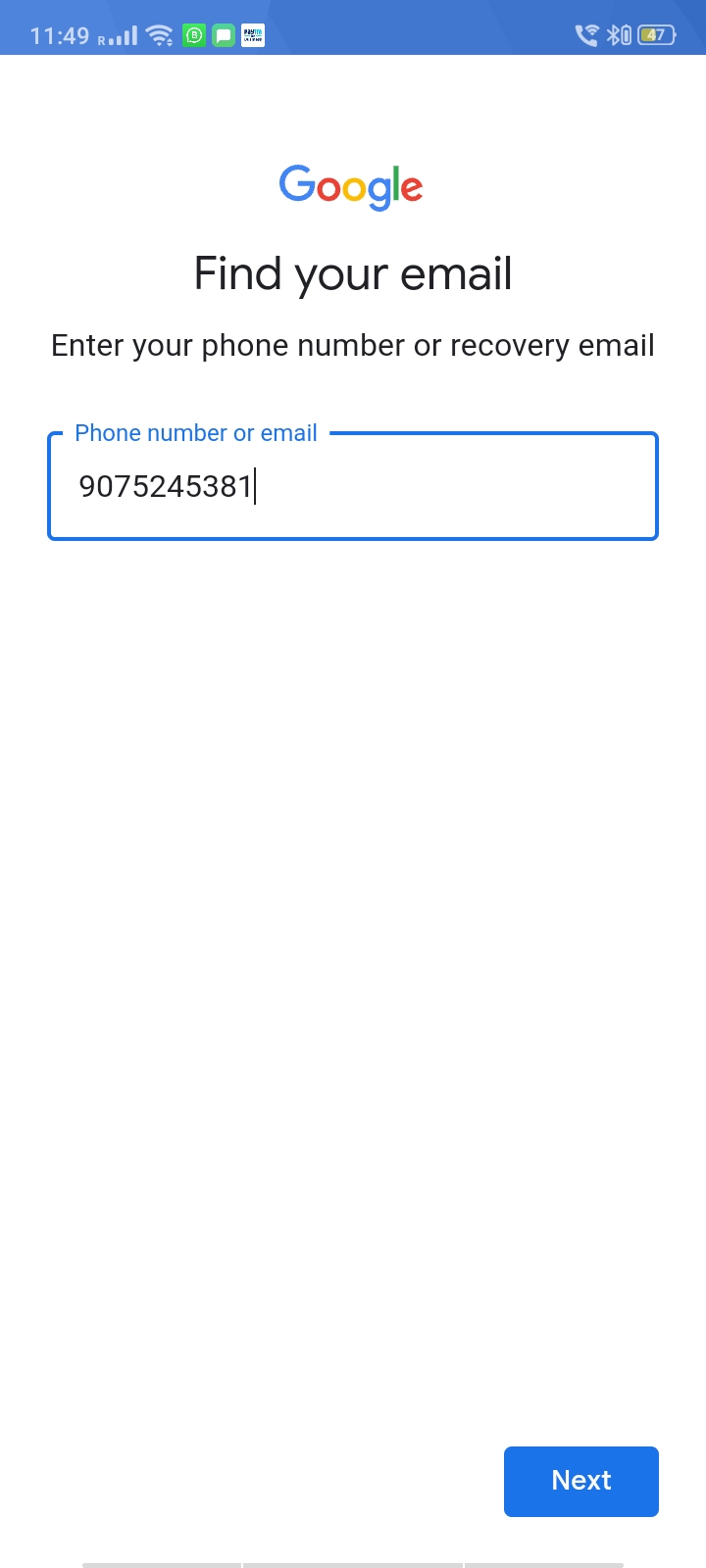
दोस्तों यहाँ पे आपको कुछ इस तरह को देखने को मिल जाता है| यहाँ आपको phone number or email डालने केलिए बोलता है| तो यहाँ पे आपको आपना mobile number डालना है| “वो mobile number जिस number के बारे में आपको पता करना है कि इस number पे कितना Gmail id बना हुआ है”| simply आपको यहाँ आपना mobile number दालकर next पे click कर देना है| next पे click करने के बाद आपसे name पुछा जायेगा| First name और last name वहाँ आपको आपना नाम फिल कर देना है| जिस नाम से आप gmail बनाये हुए हैं| फिर आप next पे click कर दें|
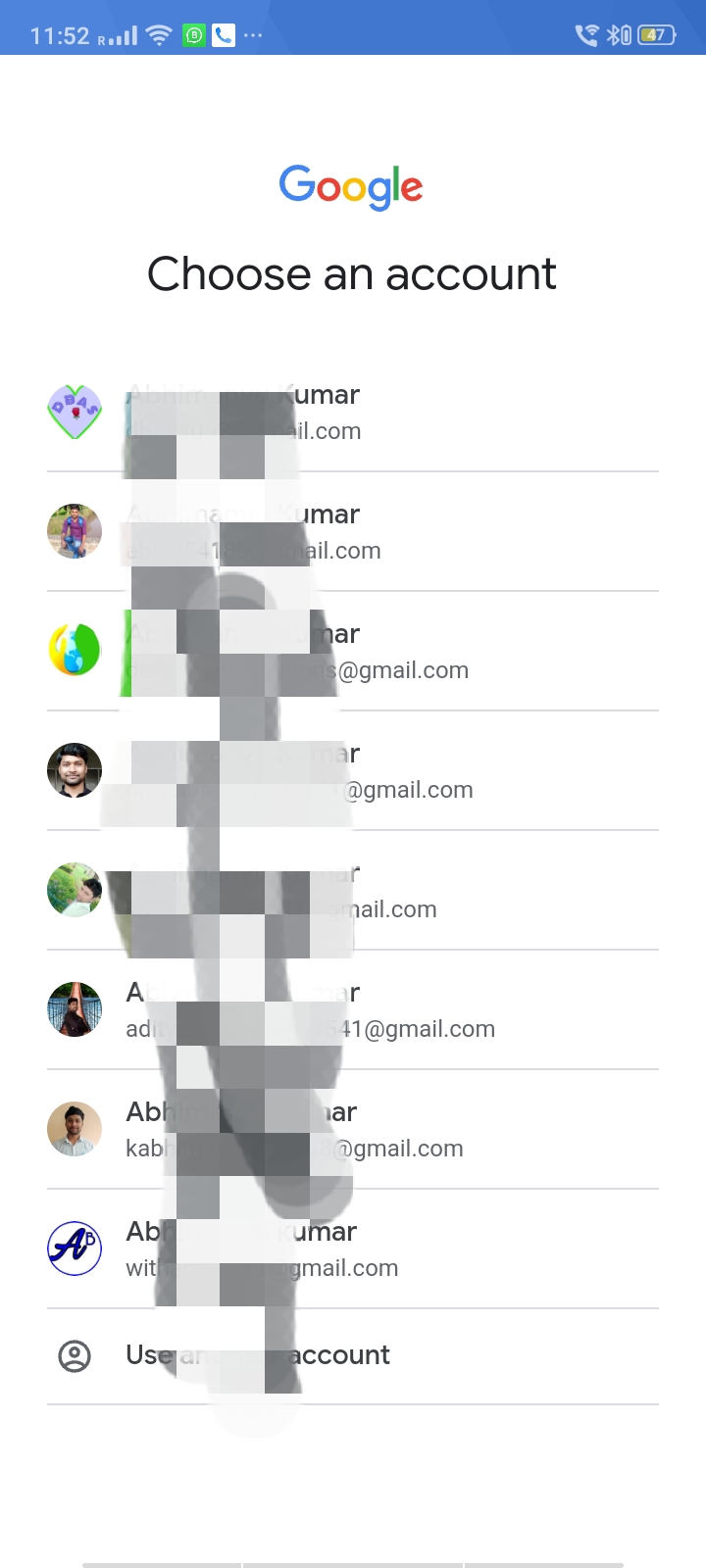
दोस्तों next पे click करने के बाद आपके phone में एक दूसरा interface खुलेगा| उसमें आपका mobile number दिखया जायेगा| जो आपने पहले फिल किया था| उसके निचे right hand में send के option मिलता है| आपको send वाले option पे click करना है| mobile number और Gmail verification केलिए| जब आप send option पे click करतें हैं| तब आपके mobile number पे एक OTP भेजा जायेगा| “यदि वह number आपके phone में नहीं लगा हुआ है| जिससे आप Gmail ढूँढ रहें हैं| तो कोई बात नहीं वो number कोई mobile लगा होगा| तो भी आप आपना Gmail ढूँढ पायेंगे”| आपको वह OTP वहाँ फिल कर देना है| जो mobile number पे भेजा गया है| OTP डालने के बाद हो सकता है कुछ टाइम लगे| क्योकि कभी-कभी थोड़ा टाइम लग जाता है| कुछ second wait करना है| then आपके contact number से जितना Gmail id बना हुआ होगा| वो सब दिखा दिया जायेगा आपके mobile screen पर|
- PPF Account ka 5 new rules jane | PPF deposit rules 5th of every month
- Gmail se contact number Kaise nikale | how to save contacts to phone
- mobile number se Gmail kaise nikale | how to find Gmail id by number
- Ek Mobile No. se Kitna Gmail id Bana Sakte Hain | find gmail id
- RD Account Interest Rate Post Office 2022 | RD Account Full Details
- 4 Line Maa Papa ke Bare me Status Shayari | 4 Line with Image Shayari
- how to make money online | Kam time Me Jayda Paise Kaise Kamaye…
- English Shayari love 2 line | top 10 English Super Shayari 2022
- Atal Pension Yojana close full details | How to close Atal Pension Yojana