How to PDF edit online | PDF Edit kase kare 100% free jane, How to Edit PDF यहाँ हम यही जानने वाले की PDF Edit Kaise kare Online बिना कोई App Download किये, PDF edit Kaise Karte Hain आज हम यहाँ 2 Trick जानेंगें How to edit PDF Online.
How to edit PDF: Friends, nowadays we use PDF in our mobile phone, laptop or computer. And there is a lot of work which is not possible without PDF, most PDF is used in office work. And when we are using something, then it is obvious that sometimes there is a need to change something in it, and when PDF needs to be edited. So many people download an app, some use any software, and after making payment, they are able to edit PDF. So today we will see here these 2 Trick, in which you will be able to edit any PDF for absolutely free from your Mobile, Laptop or Computer, so let’s see step by step which is the 2 Trick where we will be able to edit your PDF for free.
First of all we are going to edit PDF online.
PDF edit कैसे करें| friends आजकाल हम लोग अपने अपने Mobile phone, Laptop या Computer में PDF use करते हैं| और बहुत येसा काम है जो बिन PDF के सम्भव नहीं होता है, सबसे जादा PDF office के काम में Use होता है| और जब हम किसी चीझ को Use कर रहे है तो जाहिर सी बात है, की कभी न कभी तो कुछ उसमे Change करने की जरुरत परती ही है, और जब PDF को Edit करने की जरुरत होती है| तो बहुत सरे लोग कोई App downland करते है, तो कोइ किसी Software use करते हैं, और Payment करने के बाद PDF edit कर पते हैं| तो अज हम यहाँ येसे 2 Trick देखेंगे जिसमे बिल्ल्कुल फ्री मे आप किसी भी PDF को Edit कर पायेंगे अपने Mobile, Laptop या Computer से, तो चलिये देखते है Step by step वो कौन सा 2 Trick है जहाँ हम फ्री मे आपना PDF Edit कर पायेंगें|
How to PDF edit video click here
सबसे पहले हम Online PDF Edit करने वाले हैं|
Step 1. Open google chrome in your phone, then you will get to see something like this on the screen, then you have to write sejda.com in the search bar and search by typing sejda.com.
आपने phone में google chrome open करें, then आपको कुछ इस तरह के Screen पे देखने को मिलेगा, फिर आपको Search bar में sejda.com लिखना है sejda.com लिख कर Search करें|
click here to go to this page
Step 2. After this, something like this is seen, then put your phone in desktop mode, for this you click on the 3 dots above in the right hand.
इसके बाद कुछ इस तरह को दिखने को मिलता है, then अपने phone को desktop mode में करलें, इसके लिए आप right hand में उपर 3 dots पे click करें|
Step 3. Then you will get to see something like this, then on the 11th number below you will get the option of Desktop site, then you have to click on Desktop site. And you have to put the phone in Desktop mode.
फिर आपको कुछ इस तरह के देखने को मिलेगा then निचे 11 Number पे Desktop site का option मिलेगा तो Desktop site पे click करदेना है| और आपने Phone को Desktop mode में कर लेना है|
Step 4.
Then you get the option of Edit a PDF documents- it’s free, just click on it.
फिर आपको Edit a PDF documents- it’s free का option मिलता है Simply उसपे click करना है|
Step 5.
Then you will get to see something like this, then click on Upload PDF file here and select the PDF you want to edit.
Then आपको कुछ इस तरह का दिखने को मिलेगा, फिर यहाँ पे Upload PDF file पे click करके आपको जिस PDF को Edit करना है उसे select करलें|
Step 6.
Then you get to see something like this, and you can change whatever text you want from here, and absolutely free. When you change the text, to save it, simply click on Apply changes. After clicking.
How to PDF edit online | PDF Edit kase kare 100% free jane
फिर आपको कुछ इस तरह से देखने को मिल जाता है, और आप यहाँ से जो text चाहे वो change कर सकते हैं, और बिलकुल फ्री में| जब आप text change करले तो save करने केलिए simply आपको Apply changes पे click करना है| click करने के बाद,
Step 7.
Something like this is seen, from here if you want, you can change the name of the PDF, and to download the file, you have to click on Download.
कुछ इस तरह के दिखने को मिल जाता है, यहाँ से यदि आप चाहें तो आपने PDF का नाम change कर सकते है, और file डाउनलोड करने केलिए आपको Download पे click करना होगा |
Step 8.
Then you get to see some such interface, if you want, you can change the location of saving in your storage, and by clicking on the download option below, you will save your PDF in storage.
After then आपको कुछ इस तरह का interface देखने को मिलजाता है, यदि आप चाहे तो अपने storage में save करने का location change करना तो आप कर सकते है,और निचे download option पे click करके आप अपने PDF को Storage मे save कर लेंगें |
Friends, this was the 1st trick, which we have told the online process here. Without downloading any apps, without paying any money, you can easily edit text to any PDF in 2 minutes. And now let’s move on to the second trick, let’s see what it is and how it can be done.
दोस्तों ये था 1st trick, जो की हमने यहाँ online process बताया | बिना कोई apps download, बिना कोई money pay किये, आप आसानी से 2 मिनट में किसी भी PDF को Text edit कर सकते है| और अब चलतें हैं दुसरे trick कीओर, देखते हैं वो क्या है कैसे कर सकते है|
So friends, for this you have to download an app, the name of that app is WPS office, now if you have downloaded this app before, or have used it before, then you must be thinking that this is a paid app. , it has to be paid for editing PDF. So you do not take tension, I will tell you how to edit, and how to save. Through this app, that too for absolutely free, let’s see what to do, and how to do it.
तो दोस्तों इसके लिए आपको एक app download करना होगा, उस app का नाम है WPS office, अब यदि आप इस app को पहले कभी download किये होंगे, या पहले कभी use किये होंगे, तो आप सोच रहे होंगे की ये तो एक paid app है, इससे PDF edit करने केलिए payment करना परता है| तो आप टेंसन ना लें, मैं बताऊंगा आपको कैसे edit करना है, और कैसे save करना है| इस app के द्वारा, वो भी बिलकुल फ्री में चलिये देखते हैं क्या करना है, और कैसे करना है|
2nd Trick
Step 1.
Friends, if you directly edit PDF in WPS office, then you will have to pay some money, so we will first change it to PDF to word, then edit it, then to change PDF to word, first click on this DOWNLOAD NOW. After clicking, you get to see something like this, then you have to install this WPS office app by clicking on install, then you have to login by entering your mail id in it.
दोस्तों यदि आप directly WPS office में PDF edit करते हैं, तो आपको कुछ money pay करना परेगा, इसलिए हम पहले PDF to word में change करेंगें फिर इसे edit करेंगे, तो PDF to word में change करने केलिए सबसे पहले इस DOWNLOAD NOW पे click करें| click करने के बाद आपको कुछ इस तरह के देखने को मिल जाता है, then आपको install पे click करके इस WPS office app को install करलें, फिर इसमें आपना mail id दाल कर login करलेना है|
Step 2.
After then you click on this link given below, after clicking you will reach this page. Then your phone has to be in desktop mode, for this you click on the 3 dots above in the right hand. Then the desktop site is found below, you will click on the desktop site.
How to PDF edit online | PDF Edit kase kare 100% free jane
फिर आप निचे दिए गए इस लिंक पे click करें, click करने के बाद आप इस पेज पे पहुँच जायेंगें| then अपने phone को desktop mode में करना है, इसके लिए आप right hand में उपर 3 dots पे click करें| then निचे मिल जाता है desktop site आप desktop site पे click करेंगें|
Step 3.
You get some interface like this. Then you click on select PDF file and choose your PDF file which you want to edit.
आपको कुछ इस तरह के interface मिल जाता है| then आप select PDF file पे click करें और अपने PDF file को चूज करलें जिसे आप edit करना चाहते है|
Step 4.
After this, when your PDF is uploaded, you get to see a page like this, here you will simply click on convert to word. Your PDF will be converted to word.
इसके बाद जब आपका PDF Upload हो जाता है, तो आपको कुछ इस तरह का पेज देखने को मिलता है, यहाँ आप simply convert to word पे click करेंगे| आपका PDF to word में change हो जायेगा|
Step 5.
Then something like this will seen on your mobile screen, then you have to click on download word. And you have to download your word file.
Then आपके mobile screen पे कुछ येसा दिखेगा, then आपको download word पे click करना है| और आपना word file को download कर लेना है|
How to create visiting card on PowerPoint Click here
Step 6. Here if you want, you can change the files download location, if you do not want to change, then directly click on download and download the word file.
यहाँ यदि आप चाहें तो files download location change कर सकते है, यदि change नहीं करना चाहें तो directly download पे click करें और word file को download करलें |
Step 7. After this you have to open WPS office, after opening you will get to see an interface like this, then you get the option of files at the bottom 2 numbers, you have to click on the files, and you will get the PDF to word I had to convert, it has to be selected.
इसके बाद आपको WPS office open कर लेना है, open करने के बाद आपको कुछ इस तरह की interface देखने को मिलेगा, then आपको निचे 2 नंबर पे files का option मिल जाता है, आपको files पे click करना है, और आप जो PDF to word में convert कियें थे, उसे select कर लेना है|
Step 8. After selecting your PDF file, you will get to see an interface like this, then at the top you get the option of editing in the left hand, click on it, now edit whatever text you want to change in this PDF. To save after editing, click on the tools below.
अपना PDF file select करने के बाद आपको कुछ इस तरह का interface देखने को मिलेगा, तो सबसे ऊपर आपको लेफ्ट हैंड में edit का option मिलता है, उस पर क्लिक करें अब आपको इस PDF जो भी text change करना है वो edit करलें| edit करने के बाद save करने के लिए निचे tools पर क्लिक करें|
step 9. After clicking on Tools, you get an interface like this, then click on save as. Do not export to PDF or else you will have to pay some money there. Then you will be able to save.
Tools पे click करने के बाद आपको कुछ इस तरह क interface मिल जाता है, then save as पे click करें| export to PDF ना करें नहीं तो आपको वहाँ कुछ money pay करना परेगा| तब आप save कर पायेंगे|
Step 10. Then you get to see something like this, you can select the location from here. Select the file in which you want to save.
Then आपको कुछ इस तरह के देखने को मिल जाता है, आप यहाँ से location select कर सकते हैं| आप जिस file मे save करना चाहें उसे select कर लें|
Step 11.
After this, if you click on save, then your PDF will be saved in storage.
इसके बाद आप save पर click करेंगें तो आपका PDF save हो जायेगा|
There is another way to save PDF in WPS Office. From where you click on save as, if you do a little upwards, then you get the option of print, you can save from there too.
WPS office में PDF save करने क एक और तरीका है| आप जहाँ से save as पे click करेंगें वहाँ थोरा उपर कीओर करते है तो print का option मिल जाता है, आप वहाँ से भी save कर सकते हैं|
If you want to watch the video to edit PDF, then click on the play button given below.
यदि PDF edit करने केलिये video देखना चाहते हैं तो निचे दिए play button पर click करें|
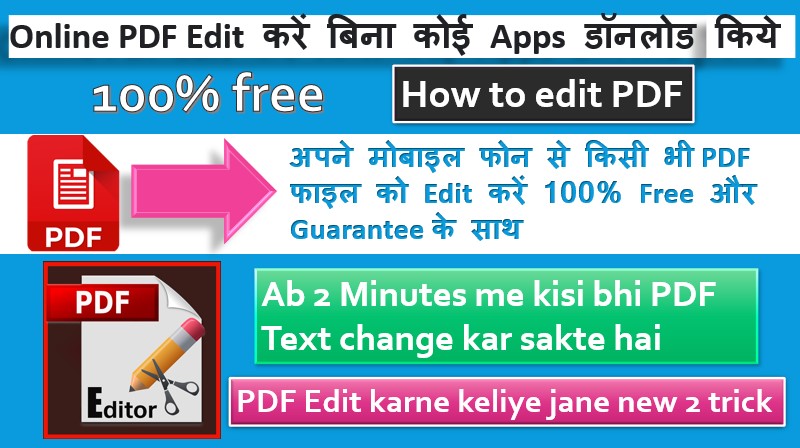


.jpeg)
.jpeg)
.jpeg)
.jpeg)

.jpeg)



.jpeg)
.jpeg)



.jpeg)

.jpeg)


